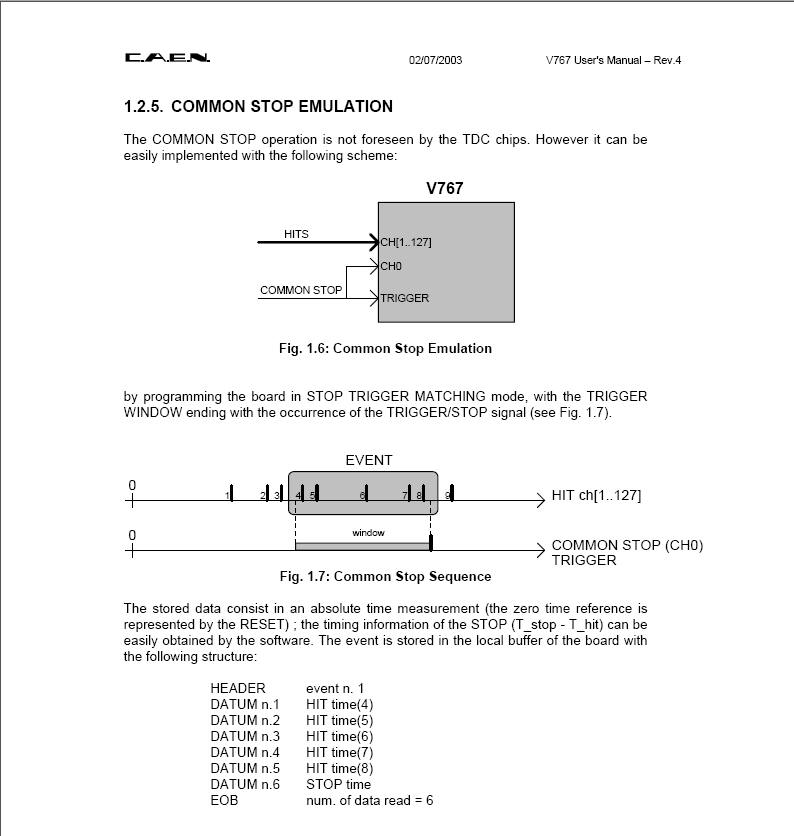
A reference channel (by default channel 0 is used by the software) is used to measure the time of the trigger signal. The signals you wish to time are input on channels 1-127. These will occur BEFORE the trigger signal (Common Stop).
Setting up the CAEN V767/V1190/V1290 TDC for Common Stop Emulation
The following section is taken from the V767 TDC User's Manual. [For some reason this section is omitted from the V1x90 manual].
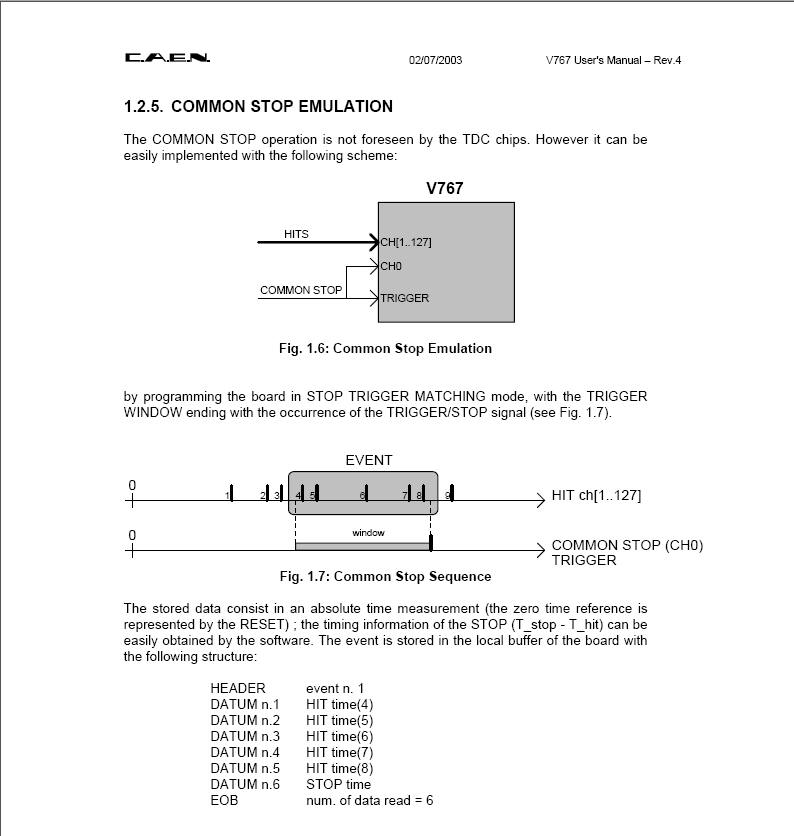
A reference channel (by default channel 0 is used by the software) is used to measure the time of the trigger signal. The signals you wish to time
are input on channels 1-127. These will occur BEFORE the trigger signal (Common Stop).
Set the TDC parameters as follows:
Edge Detection Options
Set Rising edge only on all channels [V767] or Only Leading [V1x90]
Set LSB of leading/trailing edge to 100ps [V1x90]
Trigger Options
Set the Window Width to be wide enough to cover the region of interest - typically the width of the analogue peak [note units are 25ns].
Set the Window Offset to be slightly less than - (Window Width). This slight overlap ensures that the reference channel gets included in the event.
For example - Window Width = 40 (1us) and Window Offset = -36 (0.9us)
Set the Software Options as follows:
TDC Mode = Common Stop
TDC Reference = 0 (or whichever channel you used as the reference channel)
In Common Stop mode the last hit on the reference channel is taken as the Time Reference and all channel data values are subtracted from the Time Reference
to produce a relative time which is output. There will be no output for the reference channel.
See Configuration Options
for further information about setting these options.
Since the resulting data values are now times relative to the Stop Signal you may find that the values are much less than 16 bits (65536).
See Experiment Options for a discussion about
Histogramming.
Do not forget to SAVE the settings when you are happy.