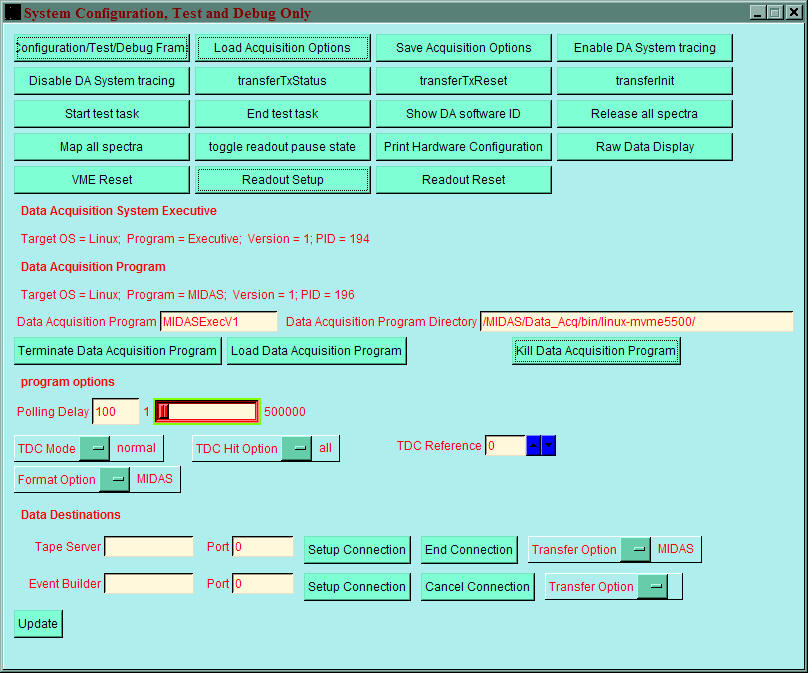
Configuration Options
Select MIDAS main menu => Experiment Control => Advanced => Configuration/Test/Debug Frame.
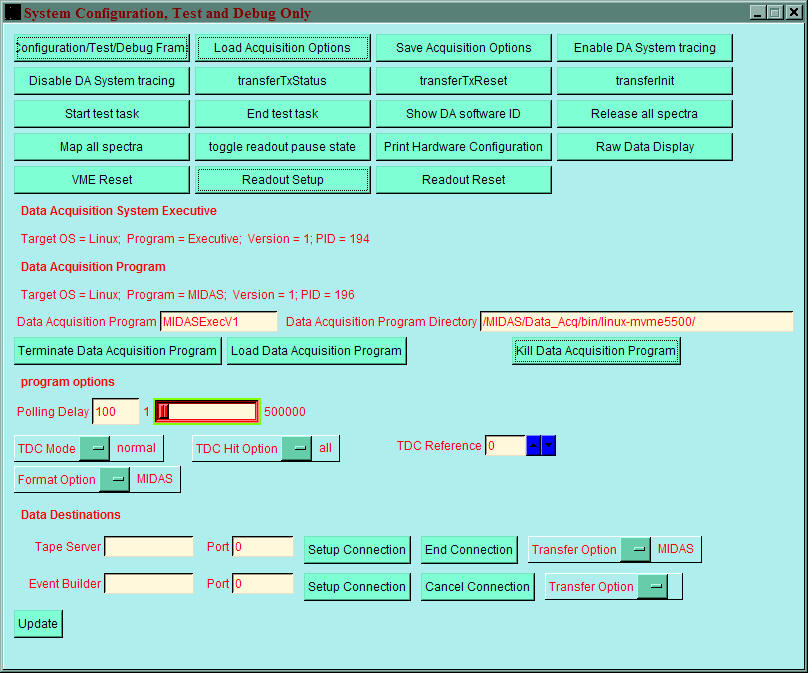
This window gives access to a number of installation configuration options and should not normally be required during an experiment.
The currently running Data Acquisition software is shown here and facilities are available to terminate and reload the software.
The current tape server (if any) is shown here and facilities are available to control the connection between the data acquisition program
and the tape server. It is also possible to change the name or IP address of the tape server and so to enable a tape server if one
was not already in use or to change to a different tape server.
Data formatting options and protocol options for the transfer of event data between the data acquisition program and the tape server
are shown.
Data Acquisition Options
There are 3 program options which define how the data acquisition software will handle data from the CAEN TDCs.
TDC Mode:- Options are Normal; Common Stop; Common Start (default is Normal)
TDC Hit Option:- Options are first; last; all (default is All)
TDC Reference:- Options are 0 -> 127 (default is 0)
These correspond to the variables in the data acquisition startup script TDC_Mode; TDC_Option and TDC_Reference.
These options can be changed here but they only become active when Data Acquisition is GOed.
TDC_Mode 1=normal; 2=common stop; 3=common start
TDC_Option 1=first value; 2=last value; 3=all values
To make any change permanent you must change the variable in the data acquisition startup script. For example:
netvar TDC_Mode 2
netvar TDC_Option 2
netvar TDC_Reference 0
Will select Common Stop; Last Hit only and Reference Channel 0
In Normal mode data from all 128 TDC channels per module is output as received.
In Common Stop mode the last hit on the Reference Channel is taken as the Time Reference and all channel data values are subtracted from the
Time Reference to produce a relative time which is output.
In Common Start mode the first hit on the Reference Channel is taken as the Time Reference and the Time Reference is subtracted from all channel data values
to produce a relative time which is output.
In both Common Start and Common Stop modes there is no output from the Reference Channel.
The Hit Option controls how many data items FOR EACH CHANNEL is output. The default is all hits but be sure that your data analysis code can
handle multi-hit data.