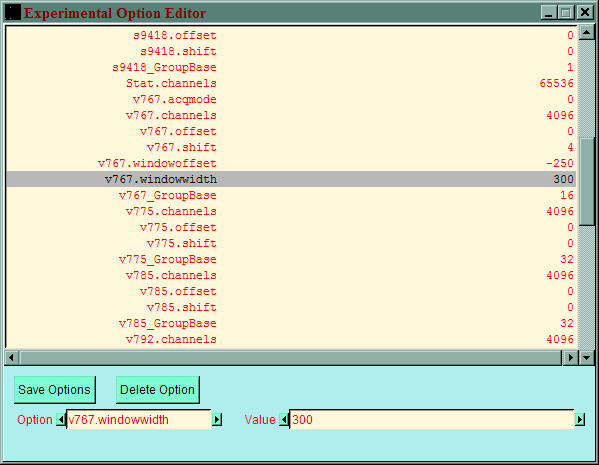Experiment Options
Select MIDAS main menu => Preferences & Options => Edit Options.
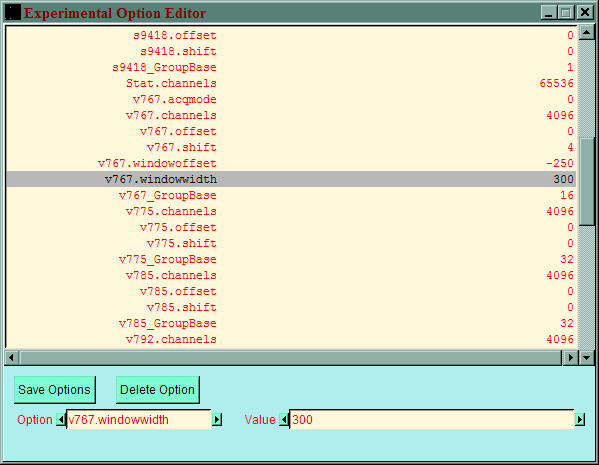
To modify an option select from the list by clicking on it. The option name will appear in the Option
window and the current value in the Value window. Type the required value into the
Value window.
You can delete an option by selecting from the list and then click on Delete Option.
Finally when you have updated all options click on Save Options.
To update any modified options in the currently running session
select MIDAS main menu => Experiment Control => Setup Options and choose Load Acquisition Options.
These options will be used when you next SETUP your experiment.
Options Available
xxxx.GroupBase
For the module type xxxx this option defines the Group range used when the software generates a formatted data item.
The Group Base for each type of module in your configuration should be different and module Groups should not overlap.
Include.xxxx
Normally SETUP will include all supported data sources found in the VME configuration. You can disable the inclusion of
module type xxxx by setting the option Include.xxxx = 0. All modules of type xxxx will then be ignored by the data acquisition program but
would be available for inclusion using the Other Data Sources facility.
Histogram.xxxx
Normally SETUP will create histograms for all supported data sources found in the VME configuration. You can disable the creation of histograms for
module type xxxx by setting the option Histogram.xxxx = 0.
Histogramming
By default histograms are created having the same number of channels as the hardware source. For some modules (such as TDCs giving 16 bit data)
this can lead to a large number of large histograms which cannot be supported by the available RAM. 3 options are available which allow control of
the histogram size. xxxx.channels is the number of channels used for histograms created for module type xxxx. Then the hardware data is taken;
a right shift of xxxx.shift applied; xxxx.offset is subtracted to give the channel number in the histogram for module xxxx which is incremented.
As an example:- for the V767 TDC which gives 16 bit data histograms having 4096 channels are created. The raw data is scaled to fit since v767.shift = 4.
Systems using the MVME5500 should have enough RAM available for histogramming to permit use of full size histograms. In this case set
channels=65536; shift=0 and offset=0.