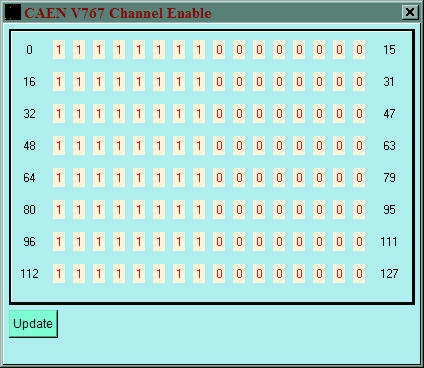
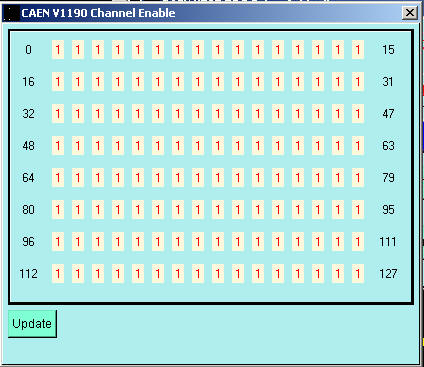
Setting up the CAEN V767/V1190/V1290 TDC
Channel enable
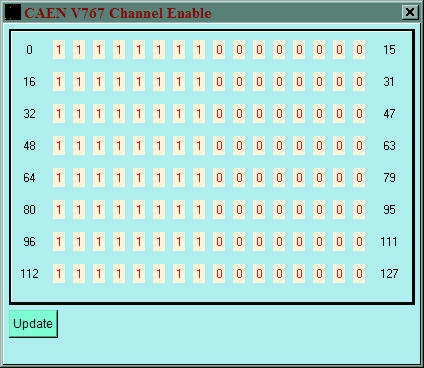
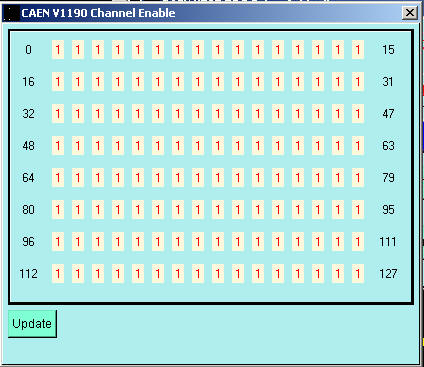
Acquisition Mode Options (V1190 only)
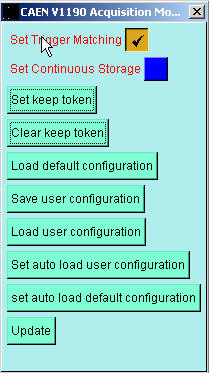
The option Set Trigger Matching MUST be enabled.The software will set to enabled at each GO.
All other options are for information only and refer to specific opcodes in the module firmware.
Trigger Options
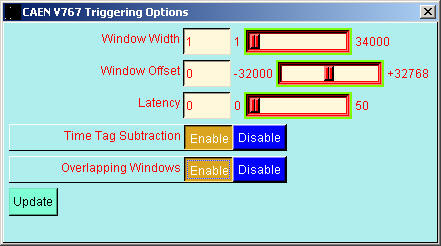
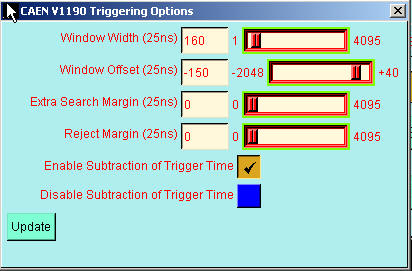
Edge Detection Options
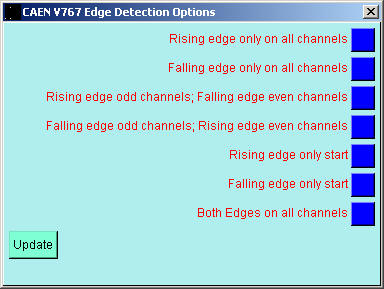
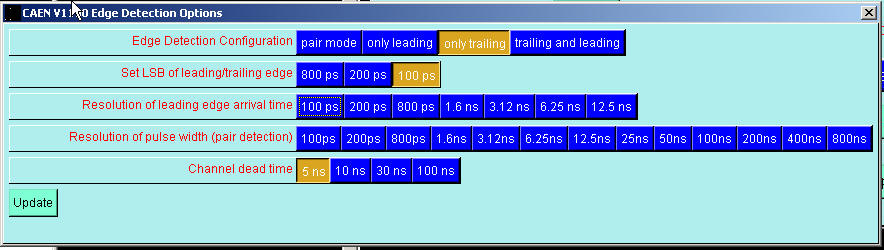
Readout Options (V1190 only)
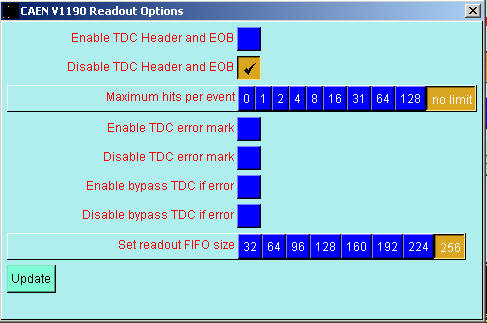
Disable TDC Header and EOB MUST be selected. The software will set to disabled at each GO.
Start Options (V767 only)
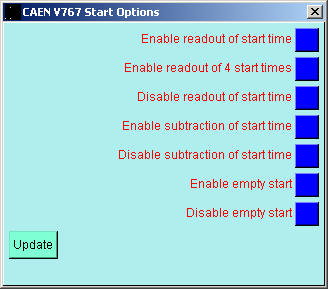
Data Ready Options (V767 only)
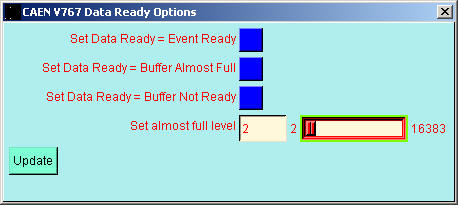
These options have no effect at present on the data acquisition software.
By using the Act on ALL checkboxes you can cause a change to act on all modules in your configuration.
GEO Address is the value you used for the Module ID. It cannot be changed here.
The button read output buffer is for diagnostics only