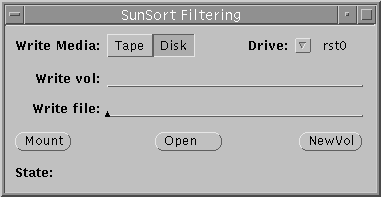Sunsort write window
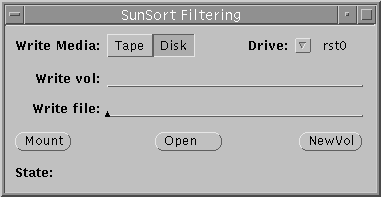
- Write media
- Select the appropriate write medium here.
- Drive
- Select the tape drive here. As on the main
window, the names rst0..15 are historic, the devices on modern
Suns are referred to as rmt/0..15. Sunsort knows this and will select
the correct name for the system you are on - the only thing you have to
get right is the number.
- Write vol
- Enter the volume name here if you're writing to tape. This needs
to be set before you use the Mount or NewVol buttons.
- Write file
- Enter the name of the file to write to here.
- Mount/Unmount
- Mounts or unmounts the named tape.
- Open/Close
- Opens or closes the named file.
- NewVol
- Creates a new volume on the tape. This will erase any
existing data on the tape.
- State
- Various informational messages will appear here from time to time.
Steven M. Singer
Last modified: Thu Sep 2 17:16:39 BST 1999